12 Excellent Image Gallery Carousel
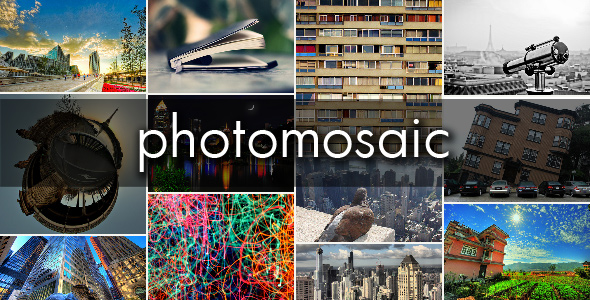
PhotoMosaic creates shortcode ([photomosaic]) that transforms a gallery plugin wordpress into a visually-striking design piece by giving it a fresh masonry layout worthy of your favorite design blog.5 gallery system. Simply select “PhotoMosaic” from template field when you create your gallery
Have images link to URL (with option to open that URL in a new window/tab), open a larger version of the image in a Lightbox, or don’t make them links at all.Bug Fix: image loading animation wasn’t being shown in some cases if images’s weren’t links
Bug Fix: corrects issue that caused PhotoMosaic to break some other [gallery] plugins
Enhancement: image size picking is now done on a per-image basis instead of globally for all images
Enhancement: improved detection of image arrival and animation ending: loading spinners don’t disappear until after the image loading animation has completed
Bug Fix: prevents Kriesi’s Avia framework from overwriting PM’s image position
Change: preloaded image matching is now based on the unique ID (rather than URL)
Enhancement: Adds support for Jetpack :: Carousel
Change: Renames “Template” gallery setting to “Theme” (shortcodes using “template” will continue to work)
Bug Fix: Corrects behavior that caused disabling “Image Links” to also disable “Image Loading Transition”
Enhancement: now supports [gallery] shortcode with photomosaic attribute[gallery photomosaic="true"]
Enhancement: now supports [gallery] shortcode template attribute[gallery template="photomosaic"]
Enhancement: PhotoMosaic can now be selected during the Create Gallery flow - Create Gallery -> template
Enhancement: WP image “Alt Text” conveys to IMG ‘alt’ attribute
Bug Fix: WP was injecting paragraph tags into some users gallery info
Bug Fix: caption are no longer removed when opening non-image content in lightbox
Bug Fix: lightbox-gallery order now matches input-gallery order regardless of layout-order
2. WOW Slider

WOW Slider is a fantastic responsive image slider with
killer animations and tons of professionally made templates. NO Coding - WOW Slider is packed with a drag-n-drop wizard to create beautiful slideshows in a matter of seconds without coding and image editing. Wordpress plugin and Joomla module are available.
Also, you can share your slider on Facebook.

Link to Carousel demo: Carousel Demo
This is an Advanced Carousel, fully controlled by CMS . No more xml files, image folders, image resizing, thumb making, by hand image uploading. Just play with the options yourself, refresh the gallery, and see how the changes affects it. I’ll help you with installing, running, and using this gallery. Besides, if you want some feature that this gallery don’t have, or you found some bug that you think
thgallery have, please don’t hesitate to write me, and i’ll try to add it to the next product update.Carousel features:
Support any image formats: gif,bmp,png,jpg
Best images size download times – the image are resized dynamically on the server, and caches by required width / height. The user has no permissions to edit settings, only gallery data. All the appearance settings, and all gallery data. Very flexible gallery settings. Auto thumbnails, auto resize images to best fit of thumbnails and image view. Auto resize when image output. If you upload a big image, and your gallery are openes in a small window image will be resized and cached on the server, and delivired small. Image download functionality
Image preview functionality
Very convenient managing interface – the gallery managing interface is very intuitive and reminds windows. Whats means, that you can split your media server, gallery and the admin,
Enabled context menu and mouse wheel image operations
For the carousel base I use Cloud Carousel
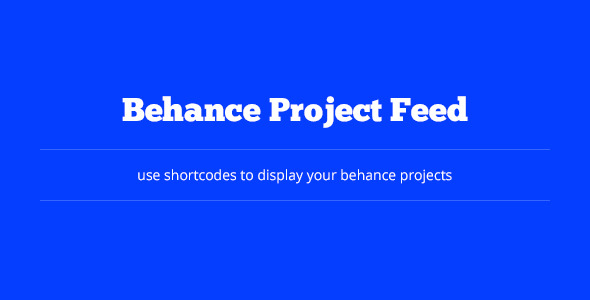
A very light-weight Wordpress Plugin that will allow you to display a responsive image gallery plugin wordpress of your Behance projects on any page post using simple shortcode.Image Color (Full Color or Grayscale)
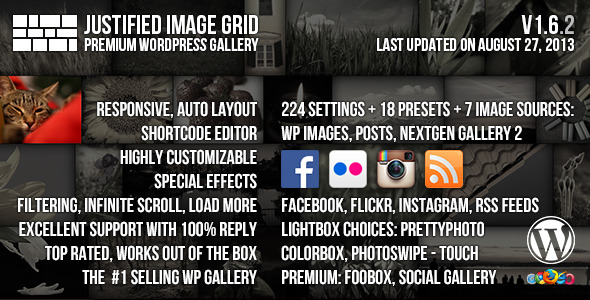
The #1 best selling gallery on CodeCanyon
Thresponsive WordPress gallery plugin aligns your thumbnails into a justified grid using jQuery, like Flickr and carousel image search. Make your galleries stand out in an eye-catching and unique new way! Replace the standard WP galleries [gallery] as [justified_image_grid] with lots of new features and options. Or alternatively you can load images from Facebook, Flickr, Instagram or use NextGEN as an image manager/source. Unleash the power of image RSS Feeds and pull videos from Youtube, Vimeo images from 500px, Pinterest, deviantART, Stumbleupon, Imgur, Tumblr, WordPress. The settings are available to change on a per gallery basis, extending the global settings and presets. #2 Settings and creating gallery
Automatically align images to a justified gallery keeping their original aspect ratio
NextGEN Gallery (both versions 1 and 2) integration, full support for nested albums and galleries, tag gallery, tag album, recent images, random images (all photos or from a gallery), individual photos, permalinks, custom links, limit, load more or hidden limit is used instead of pagination.Limit image count maximum rows
Hidden limit – limit the number of thumbs cycle all gallery images in the lightbox
Ability randomize image width (without skewing image of course), this is the opposite of the previous feature, the fixed aspect ratio
224 unique settings shortcode attributes that you can change for each gallery
These are FooBox which is social and responsive + the Social Gallery that allows Facebook/Disqus comments for the pictures. Compatible with Jetpack’s Carousel, a full screen free lightbox.Download link with browser pop-up to save image
You can choose any of the WordPress image fields (such as Title, Alternate Text, Caption, Description Media Libray) to appear at any location as captions and in the lightboxes
“The Justified Image Grid plugin for Wordpress installed easily, and works fantastic. I’d recommend this for anyone who wants their image galleries to stand out. This is one of best gallery image jQuery plugins out there.This is the best gallery plugin for wordpress.What a beautiful gallery plugin! Lovely work. I have been looking for gallery for wordpress with these capabilities for an age! Great work Firsh.Perfect and easy! Best (responsive) gallery plugin by far! Great job.I love thgallery plugin….This is the #1 top selling WordPress gallery plugin CodeCanyon since July 28, 2013!
6 – August 26, 2013 – RSS Feeds (any image source), NextGEN 2 compatibility, larger Facebook images, animated gifs, settings import/export and uninstall, custom taxonomy filter for Recent posts
New image source: RSS/Atom feeds:
Semi-dedicated support for the following image sources, using RSS:
Any site can become an image source if it has a feed with images in it!
Link RSS images to their permalink or image itself (RSS Reader mode RSS Gallery mode basically)
It takes account the EXIF date of the image. If you have just uploaded an image, but it has an old EXIF date, it won’t be the most recent image – this may not be the desired result! So you have the ability to choose display recent images just by their upload date (NG 1. The ng_pics shortcode attribute was checked for NG2 compatibility and got improved to actually display the images in the order they are entered (as comma separated multiple ids) – the single (one) image feature is unaffected by this. The ng_random_images now accepts a comma separated list of multiple gallery ids to allow random images from multiple galleries. This is useful for sorting by gallery Title A-Z when displaying multiple albums together (next changelog entry) or in the Overview album (all galleries) mode. ID can be used to sort gallery/subalbum creation order. NG2 copies the image to WP media library so it works well. Added: Using Recent Posts feature, when Click on thumbnail link to an image (lightbox image gallery of posts), a permalink can be placed in lightbox as a way to go to the parent post (similar to Flickr, Instagram, RSS backlinks in the lightbox)
Added: Ability to show larger image in lightbox Facebook (normal: 720px max, larger: the new default, maximum: up to 4MP – 2048px)
Added: Custom text to add before & after each gallery (can be disabled on individual instances)
Improved: PrettyPhoto is now able to properly re-open with advanced deeplinking with any website (iframe) image URL in the deeplinking path
Bugfix: When thumbnail width is not supplied for any reason, image is now skipped (in JS), this prevents a crash that could stop further script execution
Bugfix: All other image sources’ limits have also been improved. Previously it generated template tag no matter what, while it needs an image source selected.New image source: Instagram, available options:
Examples: Post and wp image gallery tags and categories; NextGEN, Instagram Flickr tags, Custom post types’ custom taxonomies e. WooCommerce; Media Library Assistant custom image taxonomies… Buttons and the Tag cloud are well styleable.New feature: Facebook overview: Allows you to select the entire collection of albums of a profile page automatically and explore those albums on a different page – all using Justified Image Grid
Like an image on Facebook and see its own thumbnail
They only work with Justified Image Grid as there are server-side components to the new feature
Added: Nextgen random images (display some random images of a gallery or regardless gallery – the limit is applied after randomization)
Added: Option to display NextGEN gallery/album descriptions between the breadcrumb and grid
Improved: Thumbnail size calculations are unified for all image sources.Improved: Flickr feature: If some photos are not shown because they are too small, this is noted after gallery with instructions to resolve the issue. Higher than 1024px pictures are now taken into account when looking for an image to create thumbnail from.Bugfix: Error checking wasn’t working on IE8 in some cases, resulting false positives and not loading any image, this is now fixed.Bugfix: Error checking Flickr images weren’t working properly, resulting in duplicate images and a broken grid if one image failed to load.Bugfix: PHP Fatal error when NextGEN is uninstalled and still trying to show NextGEN content, is now replaced with a friendly error message (NextGEN gallery is not installed/inactive!).Bugfix: When using Jetpack and CURL is required to get remote image dimensions, check for CURL is added to not generate an error
Bugfix: The class gallery-caption is no longer added to the parent container of JIG when Carousel and Load More features are used together (preventing Carousel when clicking outside thumbnail is now solved in an other way)
9 – May 1, 2013 – Vertical caption centering, infinite scroll, Jetpack Carousel…
Added: Jetpack Carousel compatibility (new retina ready lightbox, only WP images), supports download link and 3 metadata locations (caption)
center one image with JIG, in a post. All in all this means you can tag WP images, just like NextGEN, and display gallery based on the tag.Improved: Recent post images can link to the custom url of the image! (toggleable new setting)
Bugfix: The Social Gallery’s latest version is recognized in shortcode editor properly
Added: Take over gallery shortcode – choose between hiding the original WordPress gallery shortcode, replacing it automatically or leaving it alone
Improved: Custom link target VIDEO is now called “Lightbox: video / iframe / another image”
Bugfix: SocialGallery bugs – update to at least Social Gallery version 2.Bugfix: The image for Facebook crawler (the first image, resized to 300×300) had no width and height attributes when Jetpack Photon was enabled
Also when using NextGEN as an image source even though the original NextGEN doesn’t support Jetpack Photon
Added: An image is added to the source, resized at 300×300, to show up as selectable thumbnail (only thumbnail in some cases), when liking/sharing
Improved: The setting overlay_gallery_max changed from 30 to 300 in prettyPhoto to make sure the overlay gallery shows up when required
Bugfix: NextGEN breadcrumb missing gallery name in v1.Bugfix: chrome bug when using special effects and a horizontally centered gallery would clip 1px randomly from top and left.Added: NextGEN tags: Tag Gallery and Tag Album mode (tag galleries are also openable in a lightbox, breadcrumbs are also implemented for tags)
Added: NextGEN gallery thumbnails now show the number photos (can be turned off with a new setting)
Added: NextGEN gallery thumbnails can now open the photos in lightbox instead of creating a new page for them (can be toggled with a new setting)
Added: HTML is now allowed for all lightboxes (image alt and link title attributes now have esc_attr-ed stripslashed HTML values instead of tags stripped)
Social Gallery doesn’t support HTML (links to the file to download)
Improved: Image can be linked to the attachment page (new lightbox and recents_link_to setting)
Improved: NextGEN album gallery dropdown selectors now include ID id shortcode editor
Improved: Class name justified-image-grid added for all instances of the plugin
Improved: PhotoSwipe compatibility – added JIG gallery refresh to the close event and tap x event, so you’ll no longer get ‘Element is too thin’ error when coming back from PhotoSwipe
Bugfix: When not using permalinks with NextGEN, galleries will link to the gallery’s own page properly, like original NextGEN – previously only albums did this correctly
call-user-func]: First argument is expected to be a valid callback’ is no longer showing up when keeping the ‘hidden’ WP gallery present under JIG gallery on older versions of WordPress.Updated: More documentation has been included for using plugin with NextGEN gallery
Bugfix: Shortcode editor no longer generates ng_pics undefined when NextGEN gallery is not installed.Added: Magnifier icon in the middle of the overlay (optional) with settings (on/off, image URL, opacity)
Added: Recent posts can link to the images (lightbox) instead posts – create gallery using recent posts, not a slider
Added: Ability to automatically exclude featured image from the gallery (use the word feature in the exclude field)
Added: Ability to use random image order with: NextGEN, Facebook, Flickr
Improved: Social Gallery V2 compatibility
Bugfix: Fixed a browser crash due to scrollbar appearing and disappearing due to constantly varying gallery height (very rare case but serious)
Bugfix: Sometimes gallery would be invisible when only one row is present and can’t fill the row.Added: Premium lightboxes – FooBox and Social Gallery (purchased separately), dedicated mutual compatibility

Spectrum is a superb JavaScript gallery plugin, which will work with jQuery, as an AMD Module or a browser global. It has support for image cropping, true to proportiimage sizes and perfect image alignment.It is perfect portfolio and gallery website design along with its smooth transitions. Is there an image animation style that is missing? No problem. You could extend image method library by adding your own methods, which could, lets say, rotate an image as it slides into position. Setting up straight away is ridiculously easy, almost every option has a default, the only thing you would need to do is supply the images, and the parent element to which gallery is appended to. And i mean minimal, the only piece of wordpress recent posts HTML code required to make spectrum work is a single tag, that being the element on which to create the gallery. All the little things like gallery and image creation is handled by the plugin, you only have to specify the url for each image. What you will be left with is a beautiful gallery which fits perfectly all its images. Spectrum can handle multiple tags being searched at the same time, it can also do other magic with tags, such add an “all” tag, which can also be any text you desire, you can also tell Spectrum which tag to start the gallery on. Also Spectrum can map to the size of its parent element, so if you have implemented responsive design, whenever a different device views the page, the gallery will change size if its parent element changes size. Be it using new curves, image specific animation, or entire compositions that orchestrate the moment of the gallery.Gallery Cover –
Spectrum hcool gallery cover option, which allows you to use a single image, as the cover of the gallery. This can be useful when used as a loading screen whilst your gallery images load in the background, and can be set to swipe away as soon as they have loaded.Image Binding
Spectrum has an api which allows you to bind to any kind of event that may happen on any of gallery images.

Hide/show gallery images based on if images are in view.Change images perspective based on position of mouse over image.Create a masonry isotope gallery using a single class.Customize the image border easily using a data parameter.
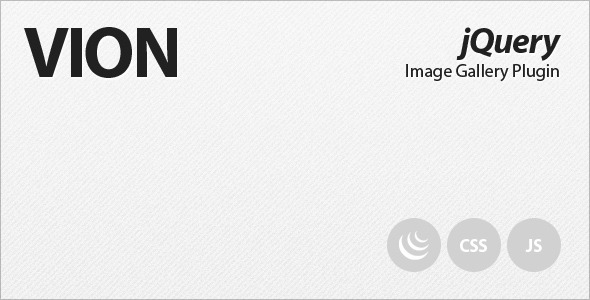
We’ve released jQuery carousel plugin! Here are some screenshots;
VION is a jQuery gallery plugin for creating good looking and easy to use image galleries.
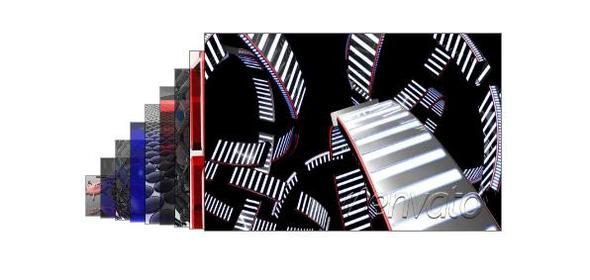
JSized Carousel is a photo gallery jQuery plugin that converts a list of images into a nice image gallery.
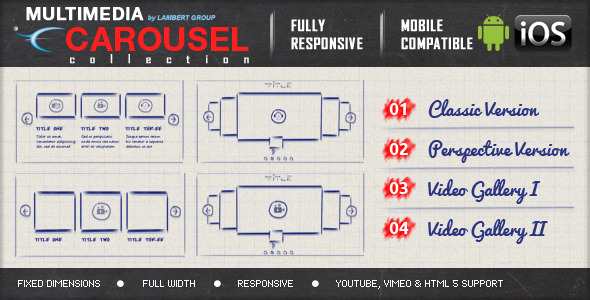
Multimedia jQuery carousel Collection comes in 2 versions: Classic and Perspective. It can also be customized as video gallery or audio gallery.

You can use it to show the recent posts plugin for wordpress from your blog or gallery from your vacation.CSS3 technology - thgallery uses cutting-edge css3 definitions to render awesome 3D effects in supporting browsers, the others will degrade gracefully
iPhone / iPad optimized – thgallery has been optimized for Apple touch devices
[ADD] You can have multiple images on project now ( if the item is of type image and has a “item gallery” attached )
[add] new Features for ZoomBox lightbox like gallery, zoom on photo
[fix] accordistyle inside gallery fix – now works on the Item Gallery tab
[add] new Portfolio Item type – gallery
[tweak] now thumbnails resemble the whole image
tweaked big image to use the native wordpress media uploader
added gallery mode posts on skins accordion and clean – as shown in the preview
added Overwrite Item Link with Big Image field in each portfolio item meta
fixed do not open Big Image in lightbox field
added support for youtube videos in the big image field
added support for not opening the image link in a light box
When a user click on an image it zoom out.Is it possible to place link to the image? We would like to navigate the user to the page of the course by clilcking on the image.Yes, it’s possible to not use lightbox zoom in on featured image. You have 2 parts of Portfolio Item, and you can link them to whatever, a wordpress image gallery zoom in, custom link ( that you choose ), the portfolio item link or nothing at all.Nice plugin – I’m wondering is it possible link the thumbnail to an existing gallery using a link. Rather than clicking on thumbnail to get a bigger image ?
Set any link inside the Big Image and set Open Big Image in Lightbox to OFF
I’m interested carousel functionality.carousel is 100% skinable viCSS and the icons are simply image, you can just go ahead replace them, position again is part css so easily changeable.Another question please, how i can fix the gallery at center of my page? it’s always in the left.You just write link to video in the Big Image field ( ie https://vimeo.free updates – even if the value of thgallery increases with upcoming updates, you will get them free
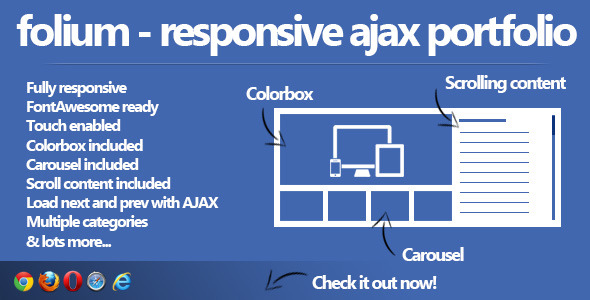
Carousel included
You add images in the “Folium Portfolio gallery”
You set a featured image (this will become tile image)
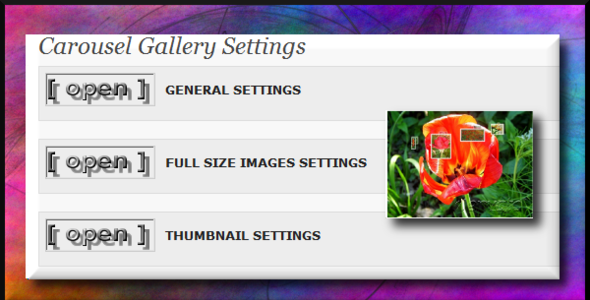
With this plugin , you can display a customizable Flash Gallery , on your Wordpress website .a gallery identifier
the carousel radius
the carousel horizontal position
the carousel vertical position
You can also remove images from your gallery :
A screencast tutorial of this Wordpress carousel gallery plugin is available at the following address :
A documentation of thWordpress carousel gallery plugin is available in plugin package and online , at the following address :
Recommended Max image size to upload : 150 Ko .The maximum number of authorized uploads per gallery is 10 to avoid images overlapping , because of their elliptical orbit .If you realize too late that you are not using the correct values plugin width and plugin height, do not hesitate to use the procedure available in plugin documentation , which allows you to remove images from your gallery , then correct the values plugin width plugin height and reimport your images .
